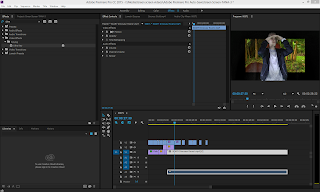A green screen is a background in front of a moving subject are filmed and which allows a separated film background to be added to the final image. I was asked to make a short film about anything however the green screen had to be involved. To add the background first i had to add the videos then edit them to make the short film in under to 2 minutes, after that to add the green screen first i had to choose the background then drag it below the video that I wanted next i had to use a tool called the ultra key and press it on the video where I am going to add the green screen after that the will be a wired screen on the editing screen so if you want the background to come you have to go to effects and press on the pipet tool and click on the editing screen and the green screen background will come, if the screen is too small you go to effects and click of motion to and drag the mouse right if it's too small and left if too big. After that, I added the green screen to what video needed one the only time I didn't add green screen is in the beginning and end. The things that I liked in this project was adding the green screen to the videos and editing by myself for the first time because I enjoyed it and it was fun because the learnt about new things such as the ultra key and adding fun sounds such as money music and 'bruh' voice. The things that I would of been different was putting adding my voice to the video because I did add my voice but it didn't come because the volume was too low or didn't add the voice when I was exporting it, to improve the green when it was adding the dinosaurs background it played then it stopped and started playing again I didn't know how it happened but that was the only thing I would like to improve. the special effects that I used were choosing the moving backgrounds for the green screen I got the moving background from YouTube then a download the videos from YouTube by using the website called (savefrom.net). I altered the sound by using the adobe audition because I was advised to use it because it will improve the sound the low or high or if you want to make the voice a bit different you can move left or right to make the voice low or high pitch. After that i upload the green screen video to youtube and i listened to it and it had some problems such as first my voice was to low and at the dinosur scene it played twice, so i had to improve the video by editing it using Adobe Premier Pro CC first i had to put the voulme up for the voice over so i used Adobe Audition CC 2015 to improve the voice over and background music to use the audition you have a thing that is in front lines it had the line above it, it is called a adjust amplitude to use it the move left to make the sound low or right to make it high so i moved the adjust right to make the voice over a bit loud. after i change the volume i editing the dinsour scene becuase it played twice so i deleted one of the scenes. For the music i used the magic sound from youtube called the hollywood sound effects- magic music-musica magica (https://www.youtube.com/watch?v=olehUbN21U8), for the other sound that i used was the Shane McMahon theme song (https://www.youtube.com/watch?v=od3cjyHctjo) and the finally sound that i used was bruh-original-vine version (https://www.youtube.com/watch?v=NzishIREebw).