Wednesday, 9 March 2016
Editing
in this lesson we had to edit are green screen video and adding moving backgrounds or pictures. to do this first you had to chose the pictures that you wanted then drag the picture or moving background to the timeline behind the video then you got to effects in the botten left and type in the search box "ultra key" , and drag it to the the video that your going to put the green screen. Next you go and lick on the pippet tool in the effects in the top right and then click on the video after that the background will pop up and it could be small to make the image big you go to effects on the top and go to motion then scales and drag the number right or left if you want to make it big or small.
Subscribe to:
Post Comments (Atom)


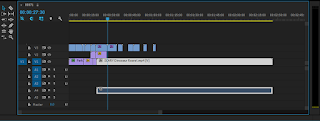


No comments:
Post a Comment